Lesson 1: Understanding Computer System

Overview of computer components
Computers are complex machines composed of various hardware components working together to perform tasks and process data. Here's an overview of the main computer components:






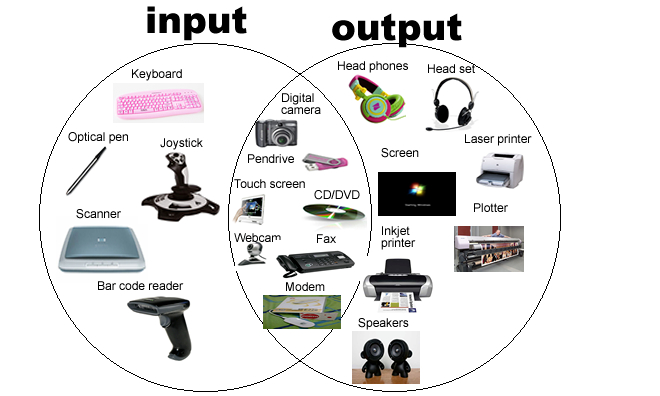


1. Central Processing Unit (CPU): The CPU, often referred to as the processor, is the brain of the computer. It carries out instructions and performs calculations necessary for the computer to function. Modern CPUs typically have multiple cores, enabling them to handle multiple tasks simultaneously.

2. Random Access Memory (RAM): RAM is the temporary working memory of a computer. It stores data that the CPU needs to access quickly. When you run programs or open files, they are loaded into RAM for faster processing. RAM is volatile, meaning its contents are lost when the computer is powered off.

3. Storage Devices: Computers have various types of storage devices for long-term data storage. The most common ones are:
- Hard Disk Drives (HDD): Traditional mechanical drives that store data on rotating magnetic platters. HDDs offer large storage capacities but are relatively slower compared to other storage technologies.
- Solid-State Drives (SSD): SSDs use flash memory to store data. They are faster, more durable, and less power-hungry than HDDs. SSDs are commonly used as boot drives and for storing frequently accessed data.

4. Motherboard: The motherboard is the main circuit board that connects and allows communication between various computer components. It houses the CPU, RAM slots, expansion slots, and connectors for other peripherals such as storage devices, graphics cards, and network cards.

5. Graphics Processing Unit (GPU): The GPU, also known as the graphics card, is responsible for rendering images, videos, and animations. While it primarily handles graphics-related tasks, modern GPUs are also used for general-purpose computing, such as machine learning and cryptocurrency mining.
6. Power Supply Unit (PSU): The PSU supplies electrical power to the computer components. It converts the alternating current (AC) from the wall outlet into direct current (DC) used by the computer. The power supply's wattage should be sufficient to meet the power requirements of all the components.

7. Input and Output Devices: These devices enable interaction between the user and the computer. Common input devices include keyboards, mice, and touchscreens. Output devices include monitors, printers, and speakers.
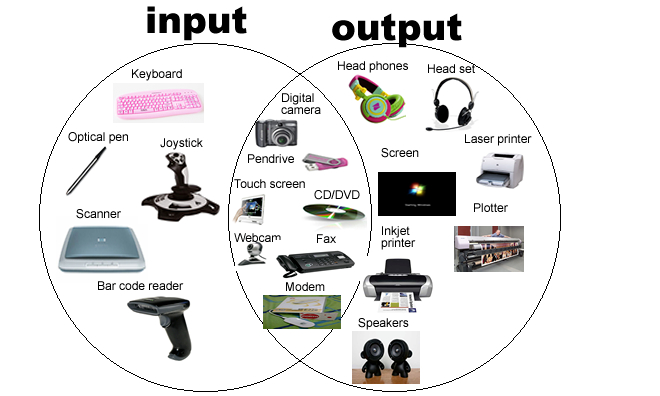
8. Expansion Cards: These cards are used to enhance a computer's capabilities. Examples include sound cards for improved audio, network interface cards for connecting to a network, and video capture cards for recording video input.

9. Cooling System: Computers generate heat during operation, and to prevent overheating, cooling systems are employed. They typically consist of fans, heat sinks, and sometimes liquid cooling solutions to dissipate heat from the CPU, GPU, and other components.

These are the essential components of a computer, but there are also many other specialized components and peripherals available depending on the specific requirements of the user, such as sound systems, webcams, and external storage devices.
Different types of computer systems (desktop, laptop, server)
There are various types of computer systems, each designed for specific purposes and with different characteristics. Here are some common types of computer systems:


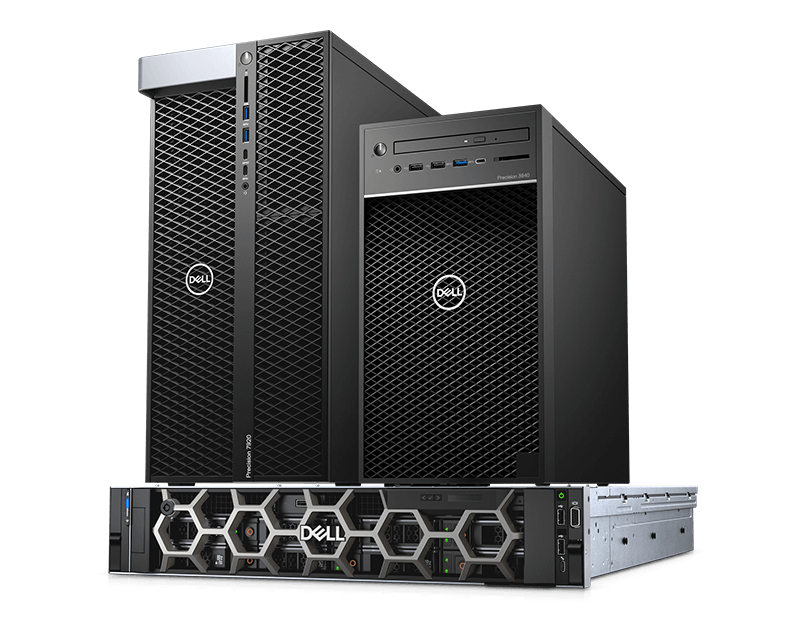





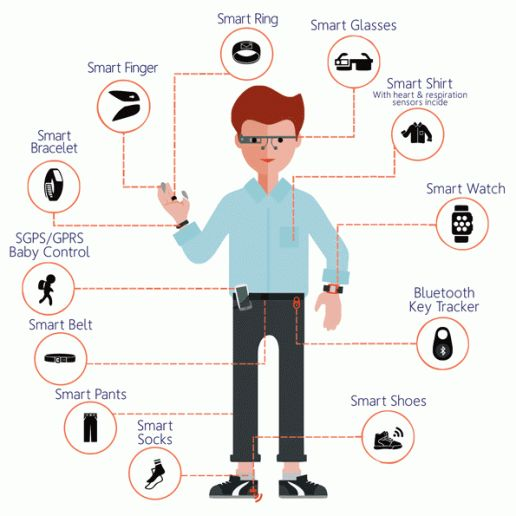
1. Personal Computers (PCs): These are the most common type of computer systems used by individuals for personal and professional purposes. PCs include desktop computers and laptops and are designed to be used by a single user at a time.


2. Workstations: Workstations are high-performance computers used for demanding tasks such as computer-aided design (CAD), video editing, scientific computing, and other applications that require significant processing power and graphics capabilities. Workstations typically have multiple processors, large amounts of RAM, and high-end graphics cards.
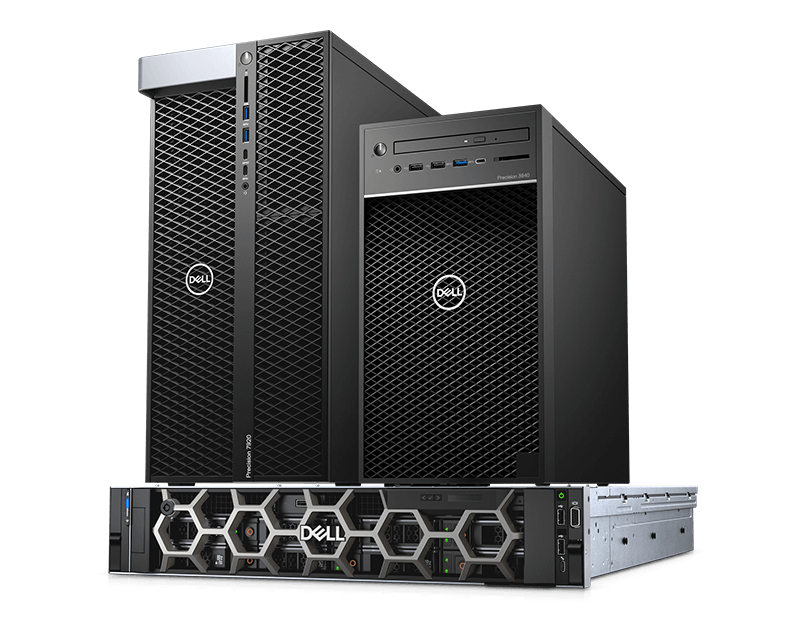
3. Servers: Servers are computer systems designed to manage and distribute network resources. They provide services to other computers on a network, such as file storage, database management, web hosting, and email. Servers are typically more powerful and have more storage capacity than personal computers.

4. Mainframes: Mainframes are large, powerful, and high-performance computers used by large organizations to process vast amounts of data and handle complex tasks. Mainframes are known for their reliability, scalability, and ability to handle multiple tasks concurrently. They are often used in industries such as banking, finance, and government sectors.

5. Supercomputers: Supercomputers are the most powerful and fastest computers available. They are used for complex scientific simulations, weather forecasting, molecular modeling, and other computationally intensive tasks. Supercomputers are built with thousands or even millions of processors working together to deliver massive processing power.

6. Embedded Systems: Embedded systems are computer systems embedded within other devices or machines to control specific functions or operations. They are designed to perform dedicated tasks and are commonly found in everyday devices such as smartphones, cars, home appliances, medical devices, and industrial equipment.
7. Mobile Devices: Mobile devices, such as smartphones and tablets, are compact and portable computer systems designed for mobile computing. They typically have touchscreens, built-in sensors, and wireless connectivity, allowing users to perform various tasks on the go, such as web browsing, communication, multimedia playback, and running mobile applications.

8. Wearable Devices: Wearable devices are computer systems that can be worn as accessories or embedded into clothing or accessories. Examples include smartwatches, fitness trackers, augmented reality (AR) glasses, and virtual reality (VR) headsets. These devices often interact with smartphones or other systems to provide additional functionality.
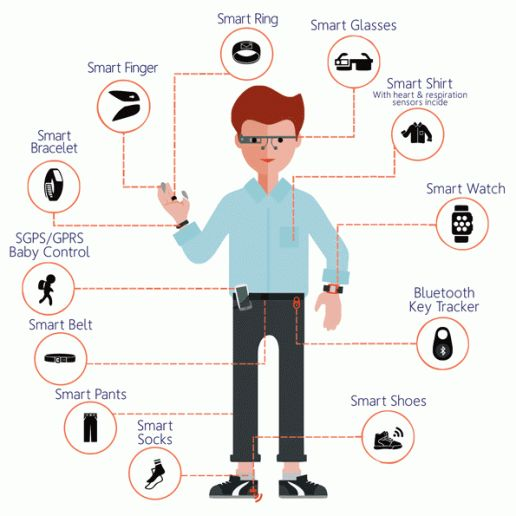
These are just a few examples of computer systems, and there are many other specialized systems designed for specific applications or industries, such as gaming consoles, kiosks, point-of-sale systems, and control systems for industrial automation.
Basic principles of computer operation
The basic principles of computer operations can be summarized as follows:
1. Input: Computers receive data and instructions through various input devices such as keyboards, mice, scanners, and microphones. Input can also come from other computers or external devices connected to the computer.
2. Processing: Once the input is received, the central processing unit (CPU) performs calculations and executes instructions. The CPU is the brain of the computer and carries out tasks such as arithmetic and logical operations, data manipulation, and control of other hardware components.
3. Storage: Computers use various types of storage devices to store data and instructions for immediate or future use. Random access memory (RAM) is the primary memory used by the CPU to store data and instructions temporarily during processing. Secondary storage devices such as hard disk drives (HDDs) and solid-state drives (SSDs) provide long-term storage for programs and data even when the computer is turned off.
4. Output: After processing the input data, computers produce output in a human-readable format. Output devices such as monitors, printers, and speakers display or present the processed information to the user.
5. Control: Computers have control units that coordinate and manage the operations of various hardware components. The control unit interprets instructions, directs the flow of data between different parts of the computer, and ensures that instructions are executed correctly.
6. Communication: Computers can communicate with other computers or devices through networks. This enables data transfer, remote access, and collaboration between multiple computers.
7. Software: Computers run software programs that provide the instructions necessary for performing specific tasks. Operating systems manage computer resources and provide a user interface, while application software allows users to perform specific functions like word processing, web browsing, or gaming.
These basic principles form the foundation of computer operations and are essential for understanding how computers function and interact with users and other devices.