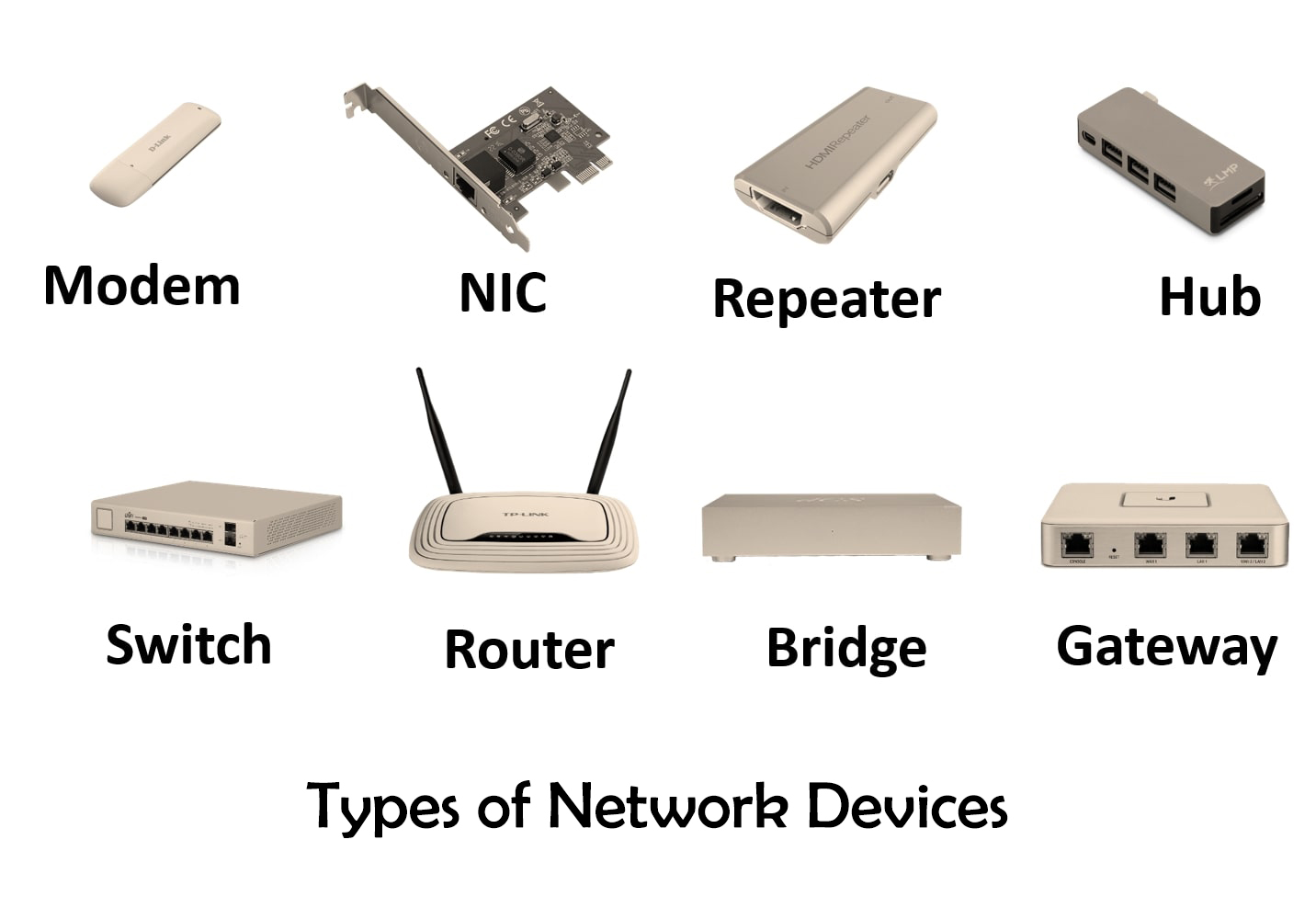1. Control Unit (CU): The control unit manages the execution of instructions by fetching them from memory, interpreting them, and directing the necessary data to the appropriate components for processing. It also manages the flow of data between the CPU and other parts of the computer system.
2. Arithmetic Logic Unit (ALU): The ALU performs arithmetic operations (such as addition, subtraction, multiplication, and division) and logical operations (such as comparisons and Boolean operations) on data. It handles the actual calculations and manipulations of binary data within the CPU.
3. Registers: Registers are small, high-speed memory units located within the CPU. They store data and instructions that are immediately needed for processing. Registers provide quick access to data, allowing the CPU to perform operations more efficiently.
4. Cache: CPU cache is a small, fast memory that stores frequently accessed data and instructions. It acts as a temporary storage between the CPU and main memory (RAM), reducing the time needed to fetch data from RAM. Cache memory is organized in multiple levels, with each level offering increasing speed but lower capacity.
5. Bus Interface Unit (BIU): The BIU handles communication between the CPU and other devices in the computer system. It manages the transfer of data and instructions over the system bus, which connects the CPU to the memory, storage, and input/output devices.
Modern CPUs are typically built using microarchitecture designs, such as the x86, ARM, or Power architectures. These designs specify the organization, instruction set, and features of the CPU. CPUs can have multiple cores, allowing for parallel execution of instructions and improved performance.
Overall, the CPU plays a crucial role in determining the speed and efficiency of a computer system, and advancements in CPU technology have been a driving force behind the increasing capabilities of computers.
Random Access Memory (RAM) is a type of computer memory that is used to store data that is being actively used by a computer system. It is a volatile memory, meaning that its contents are lost when the power is turned off. RAM provides fast and temporary storage for data that is actively processed by the CPU (Central Processing Unit) of a computer.
The main purpose of RAM is to provide quick and temporary storage for data and instructions that are required by the CPU in real-time. It allows the CPU to access and retrieve data much faster than it would from other storage devices, such as hard disk drives (HDDs) or solid-state drives (SSDs), which are slower in comparison.
RAM is made up of a large number of memory cells, each capable of storing a certain amount of data. These cells are organized into a matrix-like structure, with each cell having a unique address. This allows the CPU to read from or write to any specific memory cell directly, hence the name "random access."
When a computer is turned on, the operating system and other software programs are loaded into RAM from storage devices. The CPU can then access the required data and instructions from RAM much faster than it could if it had to retrieve them from a storage device. This results in faster and more efficient processing of data by the computer system.
RAM capacity is an important factor in determining a computer's performance. A larger amount of RAM allows for more data to be stored, which can improve multitasking capabilities and overall system performance. However, the amount of RAM needed depends on the specific tasks and software being used. Basic tasks like web browsing and word processing may only require a few gigabytes of RAM, while more demanding tasks like video editing or gaming may require several gigabytes or even terabytes of RAM.
It's worth noting that RAM is different from permanent storage devices like hard drives or solid-state drives, which retain data even when the power is turned off. RAM is temporary storage used for active data processing, while permanent storage devices are used for long-term data storage, such as operating systems, applications, and user files.
In summary, RAM is a critical component of a computer system that provides fast and temporary storage for data and instructions that are actively used by the CPU. It allows for quick access to data, which enhances the overall performance and responsiveness of the computer.
Hard Disk Drive (HDD) and Solid State Drive (SSD)
Hard disk drives (HDDs) and solid-state drives (SSDs) are two types of storage devices commonly used in computers and other electronic devices. While they both serve the purpose of storing data, they differ in terms of technology, performance, and price.
1. Technology:
- HDD: A hard disk drive consists of one or more spinning magnetic disks (platters) coated with a magnetic material. Data is read from and written to these disks using a mechanical arm with a read/write head.
- SSD: A solid-state drive uses flash memory to store data. It contains no moving parts and relies on integrated circuits to store and retrieve data.
2. Performance:
- HDD: HDDs are slower compared to SSDs due to the mechanical nature of their operation. The time taken to access data depends on the rotation speed of the disks and the position of the read/write head. HDDs typically have lower data transfer rates and higher access times.
- SSD: SSDs are significantly faster than HDDs. They provide nearly instant access to data since there are no moving parts involved. SSDs have faster data transfer rates, lower access times, and better overall performance.
3. Durability and Reliability:
- HDD: HDDs are more susceptible to physical damage due to their mechanical nature. Accidental drops or shocks can cause the read/write head to crash onto the platter, resulting in data loss or drive failure.
- SSD: SSDs are more durable and resistant to physical shocks since they have no moving parts. This makes them more reliable for portable devices or environments prone to vibrations.
4. Noise and Power Consumption:
- HDD: HDDs generate noise during operation due to the spinning platters and moving head. They also consume more power compared to SSDs.
- SSD: SSDs are silent as they do not have any moving parts. They also consume less power, making them more energy-efficient.
5. Price:
- HDD: HDDs are generally cheaper to manufacture and purchase, especially when compared to SSDs with equivalent storage capacity.
- SSD: SSDs are typically more expensive per unit of storage compared to HDDs. However, the price has been continually decreasing over time.
Overall, HDDs are still widely used for large-scale storage needs where cost per terabyte is a significant factor. SSDs, on the other hand, are becoming increasingly popular for their superior performance, faster boot times, and improved system responsiveness, especially in laptops, desktops, and high-performance computing environments.
Motherboard
A motherboard, also known as a mainboard or system board, is a crucial component of a computer system. It is a printed circuit board (PCB) that serves as a platform for connecting and integrating various hardware components, such as the central processing unit (CPU), memory modules, storage devices, expansion cards, and other peripherals.
The motherboard acts as the central nervous system of a computer, facilitating communication and data transfer between all the connected components. It provides electrical and logical connections between the different hardware components, allowing them to work together to perform various tasks.
Key components and features of a motherboard include:
1. CPU Socket: The socket on the motherboard where the CPU is installed. The CPU is the brain of the computer and performs most of the processing tasks.
2. Memory Slots: Slots where memory modules, such as RAM (Random Access Memory), are inserted. The RAM stores data that the CPU needs to access quickly.
3. Expansion Slots: Slots that allow the installation of expansion cards, such as graphics cards, sound cards, and network cards. These cards provide additional functionality and performance to the system.
4. Storage Interfaces: Connectors for attaching storage devices, such as hard disk drives (HDDs) and solid-state drives (SSDs). Common storage interfaces include SATA and M.2.
5. Input/Output Ports: Various ports for connecting peripherals, such as USB ports, audio jacks, Ethernet ports, and video display connectors.
6. BIOS/UEFI: The Basic Input/Output System or Unified Extensible Firmware Interface, which is firmware embedded in the motherboard. It provides the basic instructions for the computer to start up and initialize hardware components.
7. Chipset: A set of integrated circuits that control the data flow between the CPU, memory, storage, and other components. The chipset also provides features like USB, SATA, and Ethernet connectivity.
Motherboards come in different form factors, such as ATX, microATX, and Mini-ITX, which determine their physical size and compatibility with computer cases. It's important to choose a motherboard that is compatible with the CPU, memory, and other components you intend to use in your system.
Power Supply
Power supply is a device or system that provides electrical energy to other devices or systems. It converts electrical energy from one form to another to meet the power requirements of the devices it is supplying. The power supply is an essential component in various applications, including electronic devices, computers, telecommunications equipment, industrial machinery, and more.
The most common type of power supply is the AC (alternating current) power supply, which converts the standard AC voltage from the electrical grid into a form suitable for powering electronic devices. AC power supplies typically consist of a transformer to step down or step up the voltage, rectifiers to convert AC to DC (direct current), and various filtering and regulation components to provide a stable and clean DC output.
DC (direct current) power supplies provide a constant DC voltage or current to power devices that require a stable DC input. These power supplies can be either linear or switching types. Linear power supplies use a linear regulator to regulate the output voltage, while switching power supplies use high-frequency switching techniques to regulate the output voltage efficiently. Switching power supplies are generally more compact and energy-efficient compared to linear power supplies.
Power supplies are rated based on their output voltage, current capacity, and power rating. The voltage and current ratings of a power supply should match the requirements of the device or system being powered. It's important to choose a power supply that can provide enough power to meet the demands of the load without being overloaded.
In addition to standard power supplies, there are specialized types such as uninterruptible power supplies (UPS), which provide backup power during mains power outages, and power supplies designed for specific applications like medical equipment, laboratory instruments, or industrial control systems.
When selecting a power supply, factors to consider include the required voltage and current levels, efficiency, reliability, safety features, and any specific requirements of the device or system being powered. It's important to choose a high-quality power supply from a reputable manufacturer to ensure stable and reliable power delivery.
Peripheral Devices
Peripheral devices, also known as peripherals, are external devices connected to a computer or other electronic devices to expand their functionality or provide input/output capabilities. These devices can be broadly categorized into input devices, output devices, and storage devices.

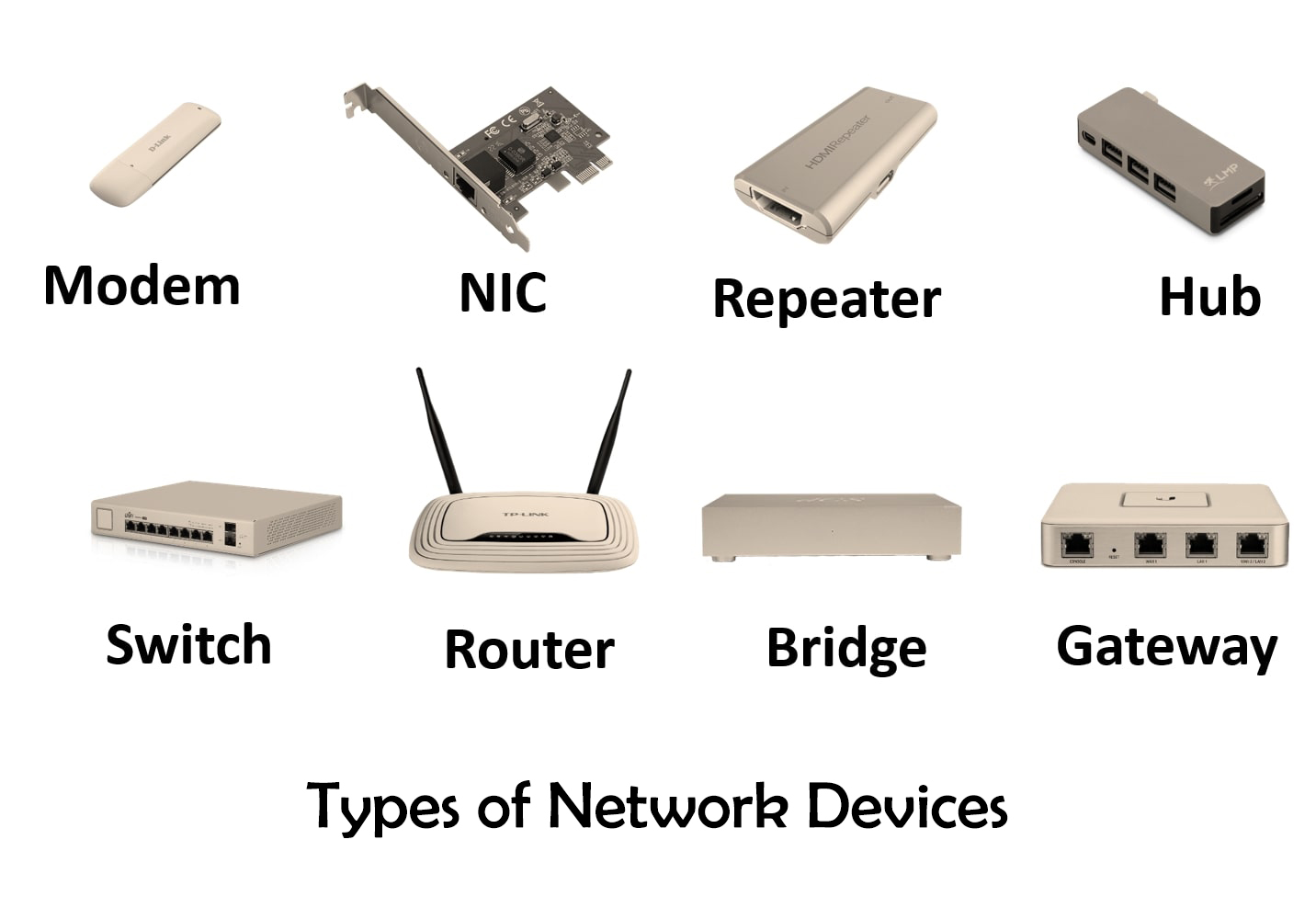
Here are some common examples of peripheral devices:
1. Input Devices:
- Keyboard: Used to input text, commands, and other data.
- Mouse: A pointing device used to control the cursor on the screen.
- Scanner: Used to convert physical documents or images into digital format.
- Webcam: A camera used to capture video or images.
- Microphone: Used to record audio or input voice commands.
- Joystick/Gamepad: Input devices for gaming and simulations.
- Touchpad/Trackpad: Commonly found on laptops, used to control the cursor.
2. Output Devices:
- Monitor/Display: Outputs visual information from the computer.
- Printer: Used to produce hard copies of documents or images.
- Projector: Used to display computer-generated content on a larger screen or surface.
- Speakers/Headphones: Output audio for listening to music, videos, or other sound sources.
- Plotter: Used to produce high-quality prints or drawings, often used in design or engineering.
3. Storage Devices:
- Hard Disk Drive (HDD): Stores data magnetically on rotating disks.
- Solid State Drive (SSD): Stores data electronically without moving parts.
- USB Flash Drives: Portable storage devices that use flash memory.
- Optical Drives: Used to read and write data from CDs, DVDs, or Blu-ray discs.
- Memory Cards: Compact storage devices commonly used in cameras, smartphones, and other portable devices.
4. Networking Devices:
- Modem: Connects a computer to the internet through a communication line.
- Network Interface Card (NIC): Enables a computer to connect to a network.
- Router: Routes network traffic between different devices on a network.
- Switch: Connects multiple devices on a network, allowing them to communicate.
These are just a few examples of peripheral devices. There are many other specialized peripherals available, depending on the specific needs and requirements of the user.